Download our Concord 4 Quick User Guide
Check the status on the system first. Press the * (STATUS) 2 times This will scroll through and tell you if there are any issues or if all is ok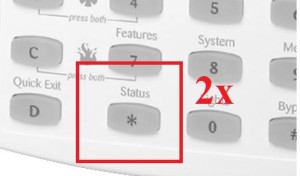 Examples,
Front Door OPEN
Kitchen Smoke LOW BATTERY
System Battery is OK
AC Power is OK
Commands at a Glance
Examples,
Front Door OPEN
Kitchen Smoke LOW BATTERY
System Battery is OK
AC Power is OK
Commands at a GlanceDisarm the system. 1 + CODE
Cancel an accidental alarm. CODE or 1 + CODE
Arm to Level 2—STAY. 2 + CODE
Arm to Level 3—AWAY. 3 + CODE
Send a police alarm. Press and hold both POLICE buttons for 2 seconds.
Send an auxiliary alarm. Press and hold both AUXILIARY buttons for 2 seconds.
Send a fire alarm. Press and hold both FIRE buttons for 2 seconds.
Arm system with No Delay. STAY 2 + CODE + 4 or AWAY. = 3 + CODE + 4
Bypass a sensor. Indirectly: 2 + CODE + # or 3 + CODE + #
Directly: # + CODE + Sensor Number
Arm system silently. 5 + 2 + CODE or 5 + 3 + CODE
Check the system status. * for Short status or * + * for Full status
Turn Chime on/off. 7 + 1
Check alarm memory. 7 + 6
View Event History 8 + CODE + 8

